The OEC 9800: Image Annotation
 |
 |
Image Annotate
The animation to the left highlights some of the key steps of the image annotate process. 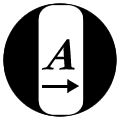 To enter the Image Annotation screen, press the image annotate key on the OEC WorkStation keyboard.
To enter the Image Annotation screen, press the image annotate key on the OEC WorkStation keyboard.Use the touch screen to select features and to drag them to the desired position on the screen. If you wish, you may save the changes to disk by pressing the save symbol on the keyboard. |